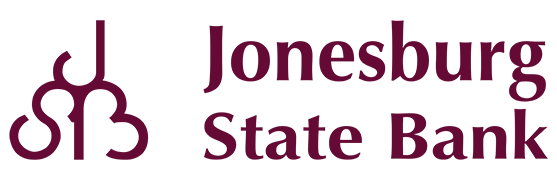Mobile Deposit
Now depositing checks on your schedule is easy with our 24/7 mobile deposit service. Simply snap a photo of the front and back of your check and submit it. To inquire about this service, please stop by one of our locations or call 636-488-5441.
Details
- App available for iPhone® and Android™ devices
- Download on
Google Play - Download on
Apple’s App Store- 24/7 check depositing with your iPhone or Android mobile device
- Available to all customers enrolled in online banking
- Works with our mobile banking app
- Simply snap a photo of your check and submit it
- Save time with fewer trips to the bank
- Fast and secure service
- Download on
Enrollment
- Ensure you’re enrolled in online banking
- Download our free app for your iPhone or Android device.
- Enroll in Mobile Deposit from your phone or in Online Banking.
Instructions for Depositing a Check
- Start by endorsing the back of the check you wish to deposit:
- Provide your signature and “For Mobile Deposit Only” below the signature
- Lay the check on a flat surface with good lighting.
- Click on Deposit A Check
- Touch the “Check Front” button and take a photo of the front of the check.
- Touch the “Check Back” button and take a photo of the back of the check.
- Type in the amount of the check
- Indicate which account you want to deposit into.
- Review your images, amount and account info and click “Deposit.”