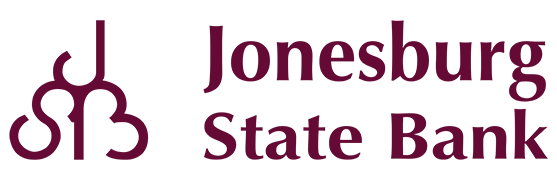Jonesburg State Bank Mobile App
Frequently Asked Questions
Q: What type of phone must I have to use mobile banking?
A: The JSB mobile solution is phone device agnostic. It works with any web-enabled mobile phone device whose network allows secure SSL traffic. The Mobile Banking app is only available for iPhone, iPad (iOS 6 and newer), and Android devices.
Q: What functions can I perform from my mobile device?
A: Providing Jonesburg State Bank has given you access, you can:
- View Transaction History
- View Account Balances
- Transfer funds between accounts
- Pay bills to existing payees
- View locations/ATMs
- View alerts
- Submit Deposits (Mobile Deposit)
- Card Management
Q: What if I no longer want to be a mobile user?
A: Log in to Jonesburg State Bank’s online banking site and select Options>Mobile Settings. Then deselect Activate Mobile Banking Access and click Agree.
Q: What happens if I lose my mobile device?
A: Since your data is not stored on your mobile device, your information cannot be stolen. When you replace your device, simply edit your Mobile Settings in online banking and make any changes to the Wireless Provider and/or Phone Number.
Q: Why can’t I add a new Bill Payment payee?
A: Bill Payment functionality is limited to sending payments to already established payees. To add a new payee, log in to the online banking site, select Bill Payment, and add a new payee. You can then submit payments to that payee via your mobile device.
Q: What happens if I lose communications/signal during a transaction?
A: When you complete a transaction from your mobile device, you receive a confirmation screen that the transaction was completed. If you do not receive the confirmation screen, check your accounts and re-submit any transactions that did not process.
Q: What do I need to do if I get a new phone?
A: If you simply get a new phone but keep the same phone number and provider, no changes on your part are necessary. If you switch providers and/or phone numbers, log in to online banking and update your information on the Options > Mobile Settings page. You will not receive text messages regarding Mobile Banking transactions if your phone number and carrier are not correct.
Q: Can I use any mobile device to access my accounts?
A: Yes. You can access your accounts via any mobile device that is web-enabled and allows secure SSL traffic. The only difference is that text messages are sent to the phone number entered when enrolling for mobile banking, not necessarily the device from which you perform a transaction.
Q: What determines the balance displayed in mobile?
A: The balance displayed is your current balance.
Q: How quickly will funds be available via mobile deposit?
A: Any item deposited prior to 2pm on a business day will be available that same business day, after processing occurs. Business days exclude Saturdays, Sundays and Federal Holidays. Any item deposited after 2pm or on a non-business day will be available after processing on the next business day.
Q: How much history displays in transactions?
A: The amount of transactions displayed is 90 days.
Q: How do I delete a bill payment that I set up through my mobile device?
A: You must log in to online banking via a desktop PC or laptop and delete the payment from the main menu of online banking.
Q: When I try to enter an amount for a bill payment or transfer, I can’t enter any numbers, only letters, why?
A: Check your phone’s settings to make sure you don’t have alpha-only enabled on the keypad.
Q: What if I can’t get my mobile device to work with mobile banking?
A: To use mobile banking, your phone must meet the following minimum requirements:
- Your mobile device must be web enabled.
- Your mobile network must allow secure SSL traffic. You may need to contact your mobile provider to determine this.
Q: Is there a limit on how much I can deposit through Mobile Deposit?
A: Yes, There is a $1,000 daily or $5,000 monthly limit on deposits made through Mobile Deposit.
Q: Why was my deposit rejected?
A: Your deposit will be rejected for security reasons if the item deposited does not bear the endorsement “For Mobile Deposit Only, Jonesburg State Bank, then your endorsement.” We will contact you by email if your deposit is being rejected.
Mobile Text
Q: Can I enroll for Mobile Text from my mobile device?
A: No. Enrollment for Mobile Text must begin within online banking.
Q: How do I get information for a specific amount?
A: During the enrollment process you designate a mobile short name for each enrolled account. This short name must be included in the text request to get account specific information.
Q: How do I un-enroll for Mobile Text?
A: Un-enrollment can be accomplished one of two ways. You can log in to online banking and de-select the enroll option or you can text STOP to 89549.